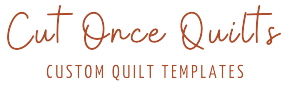File Set-Up Guide
Our designers at Cut Once Quilts will gladly help you digitize and/or format your template file so that it can be optimized for laser cutting. Here are tips for setting up your template file:
- Seam allowance lines can be vector etched in the acrylic
- Logo, Template Name, and Template Number can be engraved into the acrylic
*Please note, the engraving takes the most amount of laser time! To help reduce the cost of your templates, consider reducing the size or amount of engraving on each template. Include helpful information, like fold lines or pattern direction, with small text or arrows
- Hang holes can be included by drawing a circle within each template
- Registration marks can be included as notched cut outs, vector etched lines, or small holes cut on the seam line
How to Format Your Vector File:
- Cut lines (RGB red line) hex code: (255,0,0)**.001pt stroke thickness, no fill
- Vector etch (RGB blue line) hex code: (0,0,255)**.001pt stroke thickness, no fill
-
Raster etch (RGB black fill) hex code: (0,0,0) **no stroke, only fill
- Draw everything at 1:1 scale with art board dimensions set to 24” x 36” to match the size of the laser bed
- If you’re unsure about the scale, it’s helpful to include a 1” box
- Redundant lines will cut twice; please remove any duplicate lines
-
To prevent font formatting loss, please convert editable text to an object by selecting “type” > “create outlines" in adobe illustrator. Similar text conversion features exist in other software.
- Acceptable vector file extensions include (.ai), (.pdf), (.dwg), and (.cdr).

Download Sample File (Adobe Illustrator)
*Pro Tip: It’s helpful to orient your raster etch engraving in one direction on each template. If you have multiple raster engravings formatted in different directions, the engraving time will increase fairly significantly. A good solution is to convert one portion of the engraving to vector etch to help reduce engraving time.
Rest assured, our designers at Cut Once Quilts will be more than happy to help you with your file setup. Please don’t hesitate to reach out to us with any questions.